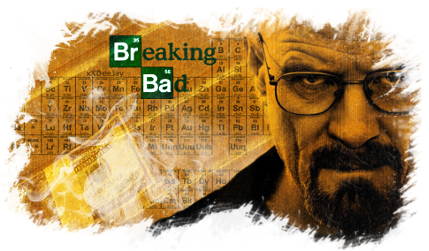If anyone wants to know how it's done and whatnot just ask, but this setup basically has everything you could ever possibly need up, without it cluttering up main game space, and without looking (too) horrible.

The Runescape clan for adults
Moderators: Citadel Overseer, Media, Liaison Team