In-game noticeboard
Posted: Thu Jul 10, 2014 11:54 am
Not sure how many of you have seen or tried the in-game calendar. We have tried it a few times and it just wasn't that good. It has been improved a fair bit now and some staff members have looked into it and had a mess about with it.
Notice about chosen worlds: If the chosen world is set to world 1, that means the world is to be confirmed as there is no "to be confirmed" option to choose!
If you are interested in seeing what events are happening soon, check it out.
Here's how:
First, make sure you have the clan chat list open and notice the "expand clan actions" button down the bottom left of the list. Click on this to show more options:

Once clicked, you will see the following options. The 3rd option across is the clan noticeboard, click on this to show the noticeboard:

Once opened, you will see the different events planned, click on any of them to show the details:
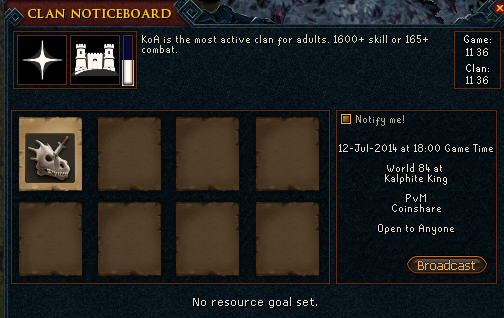
It shows you various information, the date, time, world etc. You can also click the "notify me" tick box to be notified of the event. I'm not sure at what point it actually notifies you though
If the creator of the event has also created an RSOF forum thread to accompany the event, there will be a forum button next to the broadcast button Edit: only staff can see the broadcast button. Click on this to take you the KoA RSOF forum where there will be more information about the event.

Hope we get this feature used as I think it's come on a lot since it was first released, although it is still not perfect!
Notice about chosen worlds: If the chosen world is set to world 1, that means the world is to be confirmed as there is no "to be confirmed" option to choose!
If you are interested in seeing what events are happening soon, check it out.
Here's how:
First, make sure you have the clan chat list open and notice the "expand clan actions" button down the bottom left of the list. Click on this to show more options:

Once clicked, you will see the following options. The 3rd option across is the clan noticeboard, click on this to show the noticeboard:

Once opened, you will see the different events planned, click on any of them to show the details:
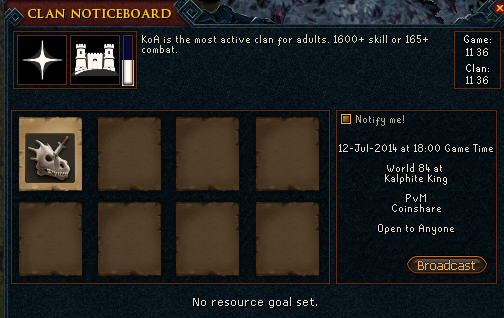
It shows you various information, the date, time, world etc. You can also click the "notify me" tick box to be notified of the event. I'm not sure at what point it actually notifies you though
If the creator of the event has also created an RSOF forum thread to accompany the event, there will be a forum button next to the broadcast button Edit: only staff can see the broadcast button. Click on this to take you the KoA RSOF forum where there will be more information about the event.

Hope we get this feature used as I think it's come on a lot since it was first released, although it is still not perfect!